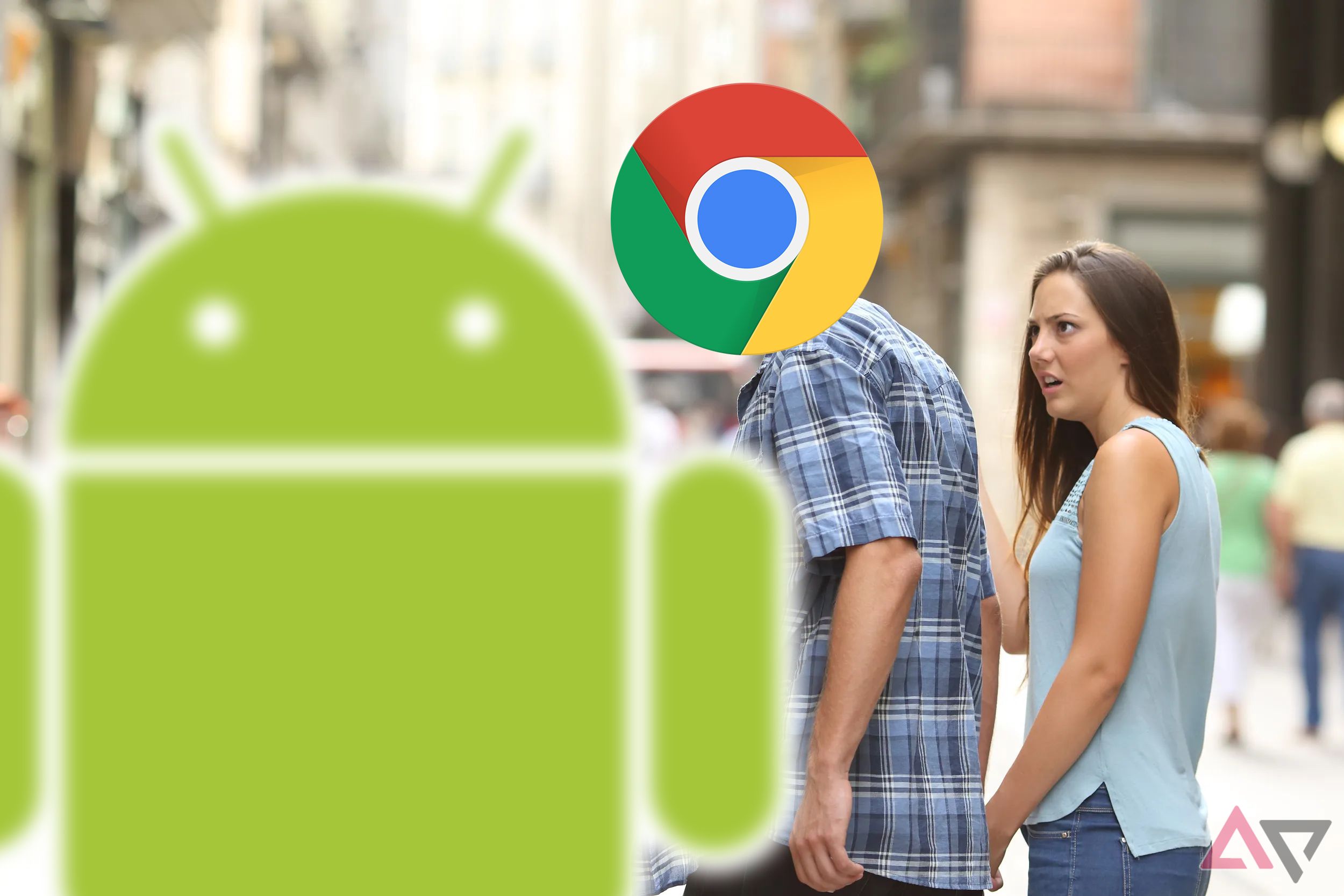
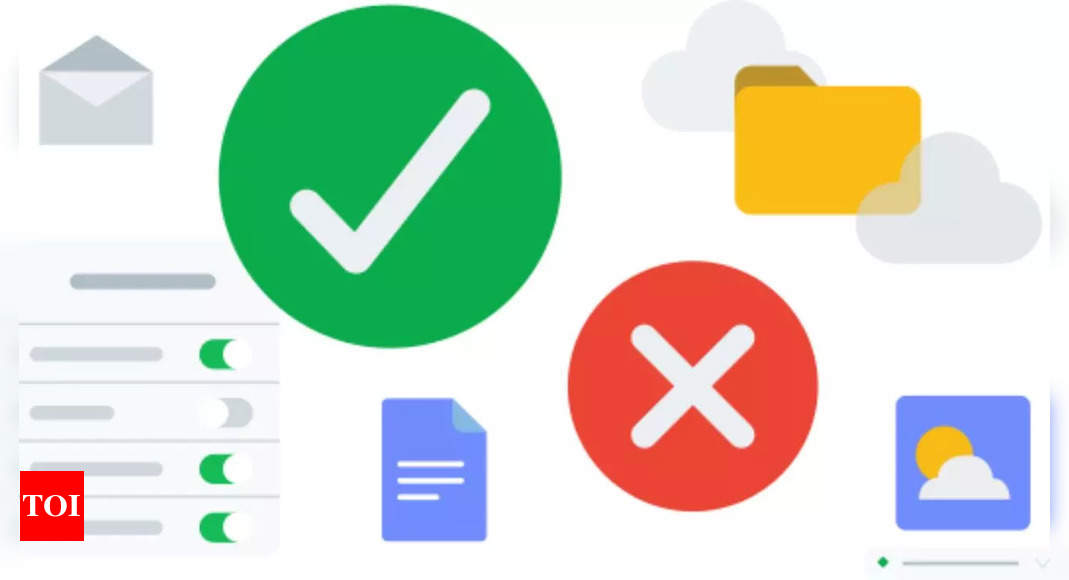

In a recent update, ChromeOS has introduced a new feature that allows users to have more control over their privacy settings by managing permissions and app-level location control. The update includes enhanced transparency and control over data, giving users the ability to adjust app-level permissions for the camera, microphone, and other geolocation services. This update follows the previously released camera and microphone toggle at the system level, providing users with even more granular control over their privacy settings.
The new update aims to improve productivity and transparency by giving users more control over their privacy settings and ensuring their safety. Users can now choose which apps can access their personal data, establishing limits on third-party apps' behavior. This feature is especially useful for enterprise users who need to maintain strict control over data access and privacy. By allowing users to customize app permissions through the Security & Privacy settings, ChromeOS is bringing users closer to securing their information and protecting their privacy [156c6e84].
Android phones also have a robust permission system that allows users to control access to the camera, location, and microphone. Users can choose to allow access only while using the app, ask every time, or don't allow access at all. To change app permissions, users can go to the Settings application, navigate to Apps, select the app, and click on the Permissions option. They can then choose the desired permission setting. Alternatively, users can go to the Settings app, navigate to Security & Privacy or Privacy, tap on Permission Manager or App Permissions, select the permission type they want to manage, and choose the desired permission setting for each app [87356447].
In addition to the privacy control update, ChromeOS is integrating the Android kernel and framework into its operating system. This integration aims to bring more Google AI features to Chromebooks, accelerating AI innovation and adoption on Google's platforms. The plan is to incorporate parts of the Android ecosystem into Chromebooks, allowing Google's AI features to come to the platform faster. The changes will be quietly implemented into ChromeOS without affecting the operating system's appearance or behavior. This integration signifies the dismantling of the wall between Android and the rest of Google, potentially leading to a more unified software experience. Senior VP Rick Osterloh is leading the integration effort, aiming to accelerate AI innovation and adoption on Google's platforms. This integration is seen as a step towards a more unified Google ecosystem, with the potential for a unified software experience between ChromeOS and Android in the future [921762f8].
The importance of digital privacy and protecting personal data is paramount. In an article by Times of India, it emphasizes the need to manage app permissions to protect personal data and prevent unauthorized access and online scams. Android's permission system allows users to control access to sensitive features such as the camera, location, and microphone. Users can modify permissions for each app or by permission type within the device's settings. The options include allowing access only while using the app, prompting for permission each time, or denying access at all times. The article provides step-by-step instructions on how to change app permissions on an Android phone, highlighting the importance of managing app permissions for protecting personal information [7849d432].