
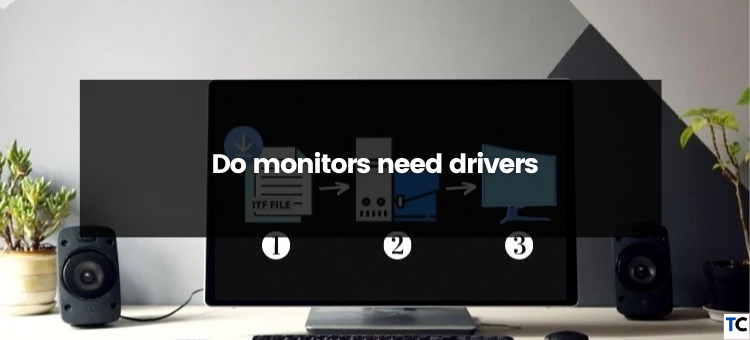
Regularly updating AMD graphics card drivers is crucial for maintaining optimal performance, compatibility, security, and stability. This article provides a step-by-step guide on how to update AMD graphics card drivers, including checking the current driver version, downloading the latest driver from the official AMD website, and configuring the driver settings. It also offers troubleshooting tips for common issues that users may encounter during the update process. Updating the drivers can unlock the full potential of the graphics card, ensure compatibility with the latest software releases, protect against security threats, and provide access to new features and functionalities. By staying proactive in updating the drivers, users can optimize the performance, compatibility, and security of their AMD graphics card. [a67bd501]
Many contemporary monitors are 'Plug-and-Play' and do not require drivers for basic functionality. However, installing manufacturer drivers can unlock advanced features and enhance compatibility and performance. Monitor drivers help produce a clearer and more seamless visual experience by enabling the operating system to identify and adjust the monitor to its original resolution and refresh rate. For high-resolution, high-refresh-rate, or color-critical monitors, installing monitor drivers is highly recommended. Keeping drivers up to date can resolve compatibility issues and improve overall performance. [ff979d51]