
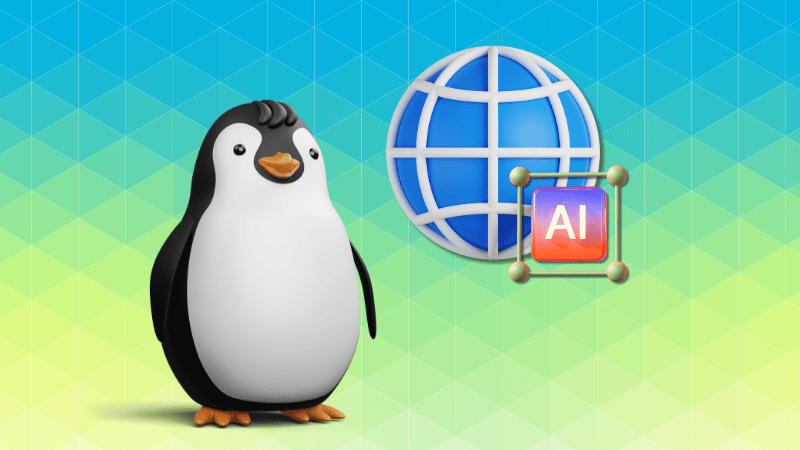
The upcoming release of Firefox promises enhanced privacy features and exciting improvements. The Website Privacy Preferences option allows users to control the selling or sharing of personal data. The Global Privacy Control (GPC) notifies websites not to sell or share browsing information across multiple jurisdictions. Firefox 120 includes strengthened security, enhanced credentials management, refined privacy features, and optimized viewing experience. The release date is set for November 21, 2023.
However, for users who are particularly concerned about online privacy and security, there is an alternative browser called LibreWolf. LibreWolf is a fork of Firefox that prioritizes privacy and security. It includes features such as removing embedded server links, deleting cookies and website data when closed, using privacy-respecting search engines, enabling ad-blockers and tracking protection, stripping tracking elements from URLs, and implementing anti-fingerprinting measures. The browser also disables certain features like WebGL, form autofill, and search and form history. LibreWolf is available for Linux, MacOS, and Windows.
While Firefox offers enhanced privacy features, LibreWolf goes even further in protecting users' privacy and security. It may break some websites that rely on tracking and cookies, but for users who prioritize privacy, it provides a more secure browsing experience.
Firefox is a highly recommended browser with great extensions. The author shares their top 5 must-have Firefox extensions and their uses. The extensions mentioned are: uBlock Origin, Privacy Badger, Bitwarden Password Manager, Sideberry, and ClearURLs. uBlock Origin is a content blocker that blocks ads, trackers, and more. Privacy Badger focuses on invisible trackers and automatically opts out of data sharing and selling. Bitwarden Password Manager is a secure password manager with a browser extension. Sideberry improves tab management with a sidebar. ClearURLs removes tracking elements from links. These extensions enhance security and efficiency in Firefox.
In addition to Firefox and LibreWolf, there is another privacy-centric browser called Mull. Mull is a free and open-source mobile browser that prioritizes user privacy without compromising on functionality. Built upon the Mozilla codebase and adapted for smartphones, Mull actively thwarts web tracking, blocks tracking scripts and fingerprinting attempts, and offers advanced privacy features like blocking third-party cookies and disabling JavaScript. It also provides a fast and efficient browsing experience, integration with Firefox add-ons, and encrypted synchronization of bookmarks and tabs. Mull is available on F-Droid, an app store specializing in open-source applications, and is compatible with Android 5 and later. For users who seek to navigate the web anonymously and securely on their Android devices, Mull offers a comprehensive and customizable solution.
According to expert testing, the best secure browsers for privacy in 2024 include Brave, Mozilla Firefox, the Tor browser, DuckDuckGo, and Mullvad Browser. Brave is praised for its approach to user privacy, ad tracking prevention, privacy settings, usability, and speed. Mozilla Firefox is highlighted for its enhanced tracking protection, blocking social media trackers, cross-site tracking cookies, and fingerprinting scripts. The Tor browser is recommended for its high levels of anonymity, onion routing, and access to the deep web. DuckDuckGo is recognized for its commitment to user privacy, private searches, and AI experiments. Mullvad Browser, developed by the Tor Project and distributed by Mullvad VPN, offers fingerprint masking, blocks trackers and cookies, and has Tor-based privacy features. When choosing a secure browser, factors to consider include privacy features, ad blocking, tracking prevention, usability, speed, and compatibility with extensions. Common questions about privacy browsers are also answered.
Opera GX, the gaming-oriented browser from Opera, has made operational enhancements to its built-in AI, Aria. The update enhances Aria's functionality with image generation and understanding, voice output, chat summaries, and source linking. Aria can now create images from text prompts using Google's Imagen2 model, allowing users to generate up to 30 images daily. The built-in AI can also read text aloud using Google's WaveNet model. Aria's image understanding feature allows users to upload images and receive detailed information about them. The chat experience has been improved with a summary feature that condenses conversation content and links to sources for further context. The reworked Aria Command Line offers a more accessible interface.
This article also highlights the top five web browsers for Linux that feature AI capabilities. The browsers mentioned are Brave Browser, Opera One, Microsoft Edge, Wavebox, and Pinokio Browser. Brave Browser offers an AI assistant named Leo that can summarize webpages and provide insights from PDFs and DOCs. Opera One features an integrated AI assistant called Aria that can help with writing emails, making social media posts, and content summarization. Microsoft Edge has an AI assistant called Copilot that can compare products, organize tabs, improve images, and read aloud content. Wavebox offers an OpenAI assistant called Brainbox and a real-time speech-to-speech software called ResembleAI. Pinokio Browser allows users to install and control various AI scripts. The article also mentions the availability and pricing of AI features in each browser. The author acknowledges that some of the mentioned browsers are not open source but includes them for their relevance to Linux users. The article concludes by mentioning the potential future integration of AI features in Mozilla and suggests using Ollama for running AI locally on Linux. [0b30f9bd] [d607e79d]